- Receive or self-assign the Stress-Free Date Night task in the AI Tool/Project Management Tool.
- Capture in task comments:
- Date(s) or preferred time window.
- Type of date: casual, romantic, adventurous, special occasion, low-key, daytime.
- Location radius (neighborhood, city, max travel time).
- Budget (all-in for the night or per segment—dining, activities, sitter, transport).
- Dietary restrictions, allergies, accessibility needs.
- Ambiance preferences: quiet vs. energetic, formal vs. relaxed, indoor vs. outdoor.
- Privacy expectations (discreet venues, low profile, private labeling).
- Party details: names, contact numbers, sitter requirements (time window, location, child details, emergency contacts).
- Payment protocol: EA card, approval levels, deposit limits, tipping standards.
- Use AI Copilot to summarize preferences and generate initial itinerary themes, such as:
- Sunset walk + sushi + rooftop dessert
- Matinee movie + trattoria + gelato
- Museum + wine bar + cozy dinner
- Confirm any missing essentials with the executive if needed.
Stress-Free Date Nights Playbook
As the EA, you plan and coordinate complete date nights or day-dates so the executive enjoys a seamless, memorable experience without dealing with logistics.

Stress-Free Date Nights Playbook
Overview / Purpose
As the EA, you plan and coordinate complete date nights or day-dates so the executive enjoys a seamless, memorable experience without dealing with logistics. You:
- Design cohesive plans (activities, restaurants, transport, sitter).
- Handle research, bookings, timing, and contingencies.
- Respect preferences, budget, and privacy at all times.
All research, decisions, and confirmations are documented in the AI Tool/Project Management Tool under the relevant task. AI Copilot is used for ideation, review synthesis, itinerary optimization, and rapid problem-solving if plans change.
Why this matters:
Personal plans often fall apart due to lack of time, coordination, or backup planning. By owning the end-to-end experience—quietly and professionally—you save the executive time, reduce stress, and create on-time, well-orchestrated outings that feel thoughtful and fully customized.
EXPECTED OUTCOMES
- Curated, “on-brand” date options that align with stated preferences and budget.
- Confirmed bookings for restaurant(s), activities, transportation, and sitter (if needed).
- Thoughtful logistics: timing buffers, parking, routing, and accessibility handled in advance.
- Backup options in place for key elements (venue, activity, sitter).
- All research, choices, and confirmations documented in the AI Tool/Project Management Tool.
- AI Copilot leveraged for research, optimization, and troubleshooting.
When to Use / Scope
Use this playbook whenever the executive wants help planning:
- Date nights or day-dates with their partner.
- Special occasion outings (anniversaries, birthdays, celebrations).
- Low-key “time together” days that still require smooth logistics (brunch + museum, matinee + dinner, etc.).
It covers end-to-end planning, including:
- Pre-date activities (walk, show, museum, class).
- Main dining experience (restaurant, private dining, casual spot).
- Post-dinner ideas (dessert, bar, scenic walk).
- Transport (rideshare, car service, parking) and sitter services, if applicable.
Pre-conditions
- Executive has shared basic date preferences (style, privacy, budget comfort).
- You have access to their calendar and city/location info.
- Payment methods and booking limits (deposits, sitter services, transport) are confirmed.
Roles & Responsibilities
Executive Assistant
- Gathers preferences and constraints for each outing.
- Designs cohesive itinerary options and handles all bookings.
- Manages logistics (timing, routing, sitter, contingencies).
- Documents everything in the AI Tool/Project Management Tool and updates preference profiles.
Executive
- Confirms choices (which option/itinerary, dates, and budget).
- Provides feedback post-date to refine future plans.
Vendors / Services
- Restaurants, activity providers, shows, experiences.
- Transport providers (rideshare, car services, valet, parking apps).
- Sitter services or trusted childcare providers.
Templates & Tools
Tools:
- AI Tool/Project Management Tool (tasks, comments, links, confirmation logs).
- Restaurant/activity platforms (Resy, OpenTable, Ticketmaster, ClassPass, etc.).
- Review platforms (Google Reviews, Yelp, Eater, Infatuation, local blogs).
- Maps and transit/ride-share apps (Google Maps, Uber, Lyft).
- Sitter services platforms or pre-vetted providers.
- Calendar (Google/Outlook) for events and reminders.
AI Copilot Power Prompts:
- “Create 3 cohesive date itineraries within 20 minutes of [location], budget [$X], gluten-free friendly, low-noise dinner, and include pre- and post-dinner ideas.”
- “Summarize reviews for [Restaurant/Activity] with pros/cons for a romantic, quiet experience.”
- “Optimize this schedule with 15-minute buffers, minimizing transit time between [A] → [B] → [C].”
Client Feedback Template (post-confirmation):
Hi [Client], your [Date Night/Day-Date] is set for [Date/Time]. I’ve added everything to your calendar (reservations, tickets, transport, sitter details) and documented confirmations in your AI Tool/Project Management Tool. After the date, I’d love brief feedback—what worked best and what you’d like tweaked next time.
Success Indicators / Metrics
- Options shortlist delivered within SLA (e.g., 24–48 hours) with 3–5 strong itineraries.
- 100% capture of dietary, accessibility, privacy, and sitter needs in notes and bookings.
- Calendar event(s) created with full details, timelines, and reminders.
- No missed reservations; backups in place for each critical step (venue/activity/sitter).
- Positive feedback captured after the date and used to refine future plans.
Best Practices, Tips & Pitfalls
Pro Moves
- Present a clean comparison table for options (with menus, reviews, tickets, maps, and your top recommendation).
- Hold at least one backup reservation and alternate activity for high-demand nights or weather risk.
- Add thoughtful touches (occasion notes, favorite dessert, flowers, pre-arranged toast, custom playlist if relevant).
- Build timing buffers and choose routes with minimal transfers; pre-book parking if the executive is driving.
- Maintain a city-specific “Date Playbook” with:
- Quiet venues
- Scenic walks
- Indoor/weather-proof options
- Late-night dessert spots
- “Special occasion” go-tos
Top Mistakes to Avoid
- Not capturing full preferences (dietary, ambiance, accessibility, privacy, sitter details).
- Offering flat, uninspired options with no variation in vibe or theme.
- Weak logistics: no buffers, bad routing, or overlooked parking/transit.
- Privacy lapses (exposed event names, non-private calendar labeling, revealing too much to vendors).
- No proactive monitoring of risks (weather, closures, policy changes, sitter reliability).
CLIENT FEEDBACK LOOP
After the first execution with a new venue or vendor—or after a notable date night—send:
“Hi [Client], I hope your [date night/day-date] went smoothly and felt enjoyable. I’d love quick feedback: What worked best (timing, venue, vibe), and what should I adjust next time (type of activity, noise level, pacing, sitter, or transport)?”
Log all feedback in the AI Tool/Project Management Tool and refine future itineraries so each date night feels smoother, more on-brand, and more tailored than the last.
Troubleshooting & Edge Cases
- No availability at first choice:
- Offer alternative times/dates and venues.
- Keep one backup reservation at a similar venue/time.
- Bad weather:
- Shift to indoor-friendly options (cozy restaurant, museum, show).
- Confirm venues have cover/heaters for outdoor seating.
- Running late:
- Notify venue and driver; adjust itinerary (e.g., skip pre-dinner stop to protect main reservation).
- Sitter cancellation:
- Maintain vetted backup sitters; confirm early and have a standby contact.
- Dietary mix-ups:
- Call the restaurant to reconfirm restrictions and update order notes; have a nearby fallback option.
- VIP/privacy needs:
- Use an alias if appropriate; request discreet table; minimize unnecessary staff interaction.
- Label calendar events generically (“Evening Out”) while keeping details in private notes.

- Build 3–5 curated itineraries combining:
- Primary activity (walk, show, museum, event, class, etc.).
- Main dining experience (restaurant).
- Optional pre- or post-dinner element (drinks, dessert, scenic walk).
- For each itinerary, document:
- Locations and distance between each stop.
- Vibe and ambiance (romantic, lively, intimate).
- Signature highlights (views, live music, special menus).
- Typical noise level and crowd patterns.
- Dietary fit and menu notes.
- Accessibility notes (step-free access, restrooms, seating).
- Timing suggestions and estimated travel times between stops.
- Deposit and cancellation terms (for restaurant, tickets, sitter).
- Present a side-by-side comparison table with links to:
- Menus
- Reviews
- Ticketing pages
- Maps/routes
- Log research notes, screenshots, and rationale in AI Tool/Project Management Tool comments.
- Use AI Copilot to:
- Synthesize reviews into pros/cons for each option.
- Flag any concerns around dietary or accessibility.
- Propose optimal time slots with 10–20 minute buffers between segments.
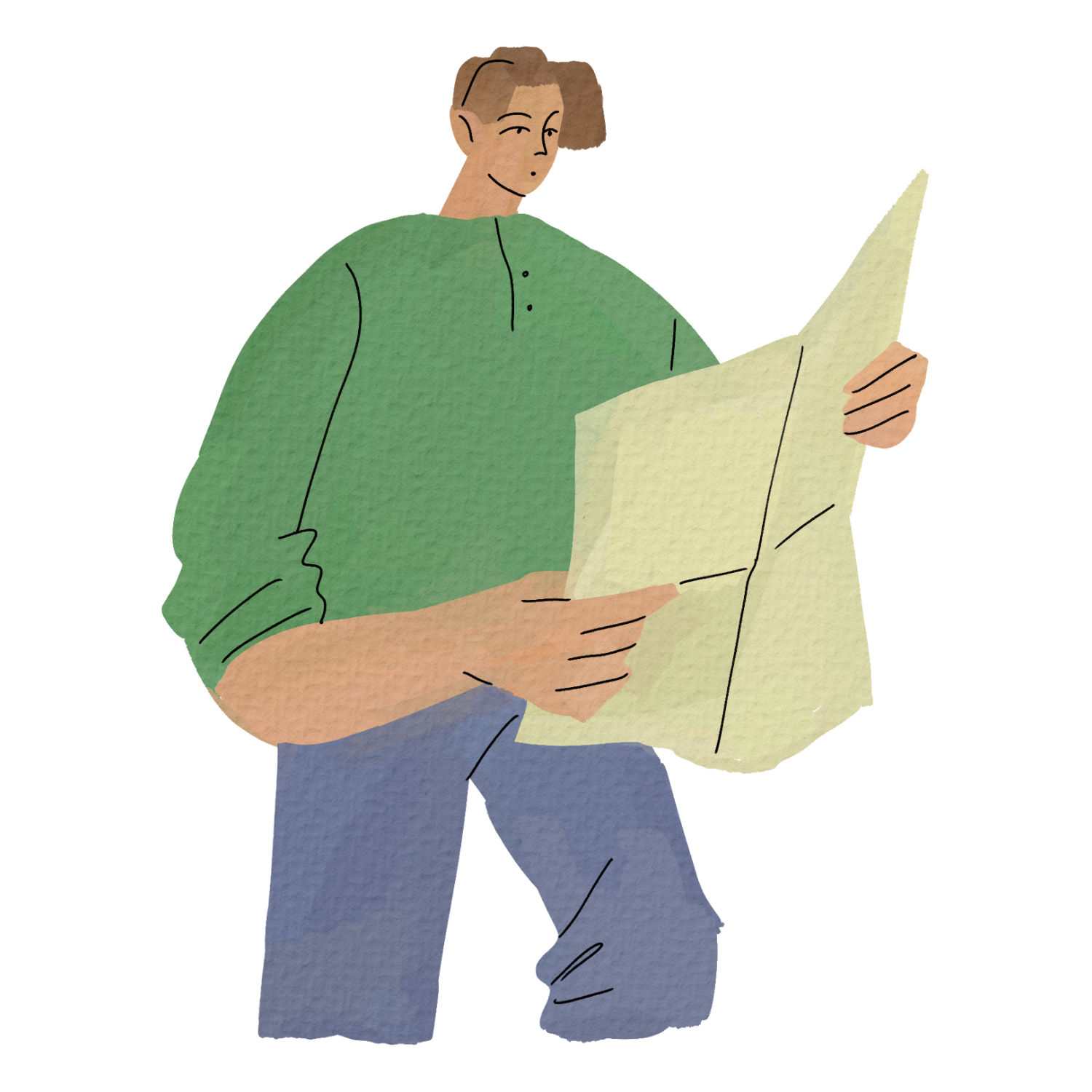

- Share the shortlist in a concise format:
- “Option A/B/C” with one-paragraph descriptions plus the comparison table.
- Invite quick feedback:
- Ask the executive to choose an option and flag any tweaks (earlier/later, more casual, change activity).
- Capture selections and any special touches in the AI Tool/Project Management Tool:
- Occasion (anniversary, birthday, just-because).
- Flowers at the table, dessert note, favorite drink pre-arranged.
- Seating preferences (quiet corner, outdoor if weather is good).
- Update the intended itinerary with these details and confirm scope before booking.
- Book:
- Restaurant (via Resy/OpenTable/direct call).
- Activity tickets (shows, events, experiences).
- Transport (rideshare, car service, or parking reservation).
- Sitter services (background-checked, with clear instructions and emergency contacts).
- Add booking notes for each vendor:
- Allergies/dietary restrictions.
- Seating/experience preferences.
- Celebration or special occasion text.
- Accessibility needs (easy access, close drop-off, step-free entry).
- Secure deposits and prepayments as required; save receipts.
- Arrange transport:
- Set pickup times based on live-traffic estimates with buffer time.
- Note driver/car details if using a car service.
- Plan parking (garage or valet), including addresses and pricing if relevant.
- Create calendar events (with private labels if needed) that include:
- Title (e.g., “Evening Out” or “Date Night”) per privacy preference.
- Exact addresses and map links.
- Times and a simple timeline (e.g., 6:30–7:30 walk, 7:45–9:30 dinner, 9:45 dessert).
- Confirmation codes and ticket links.
- Host/box office/sitter contact info.
- Dress code suggestions and any weather-related notes.
- Post all confirmations and PDFs (tickets, confirmations) in the AI Tool/Project Management Tool comments.
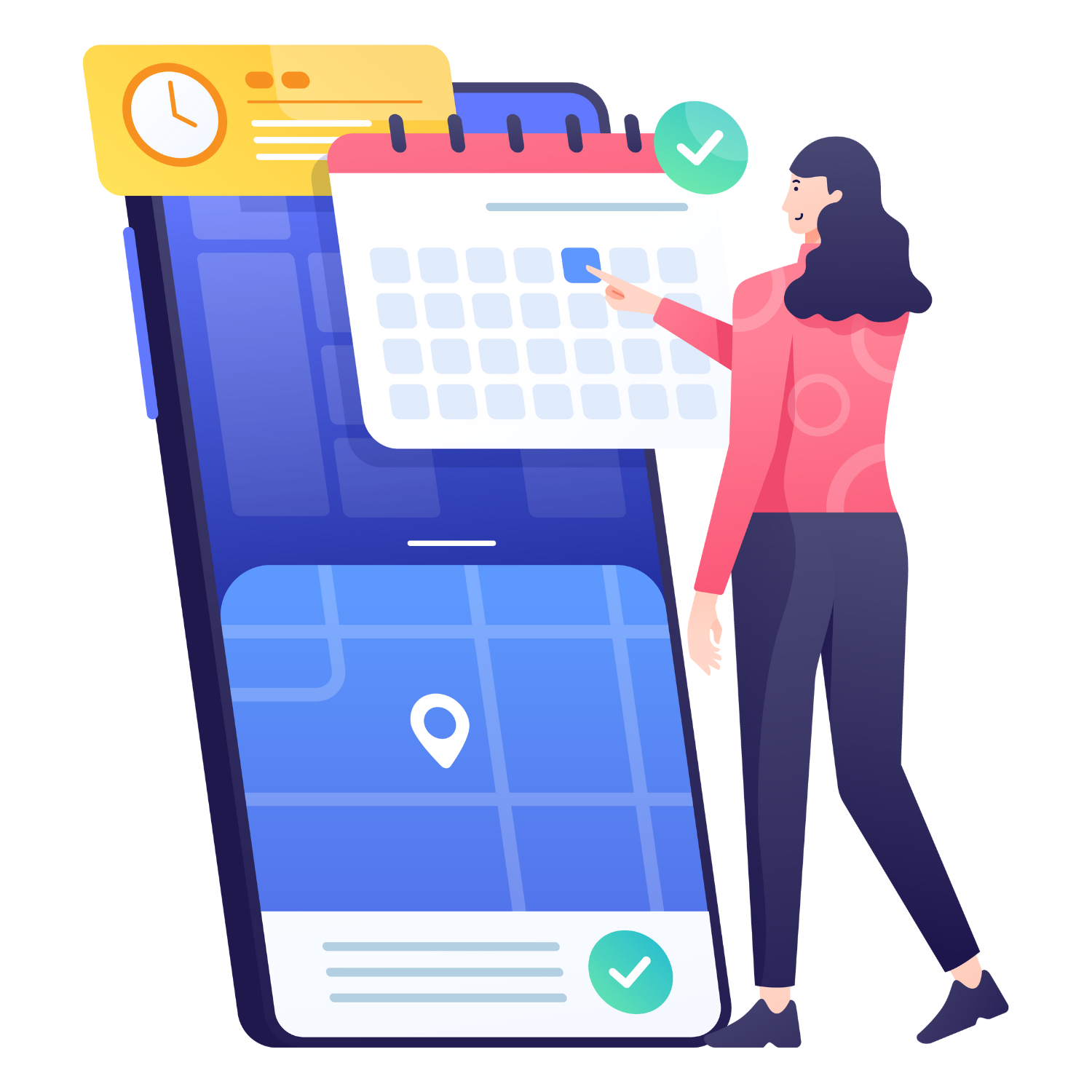

- 24–48 hours before (or per venue policy), reconfirm key bookings:
- Restaurant reservations.
- Activity/ticket details (start time, entry window).
- Sitter arrival time.
- Transport plans (car service, parking).
- On the day-of, send a concise brief to the executive:
- Timeline with times and locations.
- Map links and parking/transport details.
- Contact names/numbers (host, driver, sitter).
- Weather note and any suggested adjustments (umbrella, jacket, etc.).
- Monitor for disruptions:
- Traffic delays, weather changes, venue issues, sitter complications.
- If issues arise, pivot to pre-planned backups (alternate restaurant/activity, different route, new sitter).
- After the date:
- Ask the executive for brief feedback:
- What they loved.
- What felt off (pacing, noise level, type of venue).
- Log this feedback in the AI Tool/Project Management Tool.
- Update their date-night preference profile (favorite cuisines, ideal ambiance, pacing tolerance, sitter performance, preferred vendors).
- Ask the executive for brief feedback:



