- Receive or self-assign the Proactive Household Maintenance task in AI Tool / Project Management Tool > Task section.
- Use the comment section to capture all relevant details about the home and systems:
- Existing providers (if any)
- Executive preferences and constraints
- Properties in scope
- Use AI Copilot to generate an initial provider categories list, e.g.:
- Plumbing
- Electrical
- HVAC
- Appliances
- Landscaping / lawn care
- Pest control
- Handyman / general maintenance
- Draft a basic action plan: which categories to prioritize, target timeline, and any budget parameters.
- Confirm any obvious gaps or special requirements with the executive if needed.
Proactive Household Maintenance Playbook

Overview / Purpose
As the EA, you build and maintain a trusted network of vetted service providers for the executive’s home systems (plumbing, electrical, HVAC, appliances, landscaping, pest control, etc.). This proactive approach ensures that when issues arise, solutions are already in place—minimizing disruption and decision-making for the executive.
All tasks are received and documented in your AI Tool / Project Management Tool > Task section, with every step, decision, and update logged in task comments. You use AI Copilot for provider research, vetting, drafting communications, and generating preventive maintenance recommendations.
Why this matters:
Household issues can consume a disproportionate amount of the executive’s time and energy. By curating and maintaining a reliable provider network and anticipating maintenance needs, you enable fast, seamless resolutions and let the executive stay focused on their highest priorities—without unnecessary stress.
EXPECTED OUTCOMES
- Comprehensive, up-to-date list of vetted service providers covering all major household systems.
- Provider records include contact details, specialties, ratings, and reliability notes.
- Repairs and maintenance handled quickly using the pre-built provider list.
- Payments and tracking managed according to client-specific protocols.
- All documentation and progress updates logged in your AI Tool / Project Management Tool > Task comments.
- AI Copilot regularly leveraged for seasonal/preventive suggestions and provider research.
When to Use / Scope
Use this playbook when you are responsible for maintaining a household provider ecosystem—either for:
- The executive’s primary residence.
- Secondary/vacation homes.
- Long-term rental or investment properties where the executive wants minimal involvement.
It covers both proactive maintenance planning and fast-response support when issues arise.
Pre-conditions
- Executive confirms which property/properties are in scope.
- Access to basic property info (location, systems present, existing providers, HOA rules if any).
- Client preferences clarified (e.g., eco-friendly providers, cost vs. speed priorities, brand loyalty).
- Agreed tracking system for the provider list (Sheets, Airtable, Asana, Notion, etc.).
Roles & Responsibilities
Executive Assistant
- Build, vet, and maintain the provider network.
- Keep provider records complete and current.
- Coordinate repairs and maintenance using the vetted list.
- Track appointments and payments per client protocols.
- Proactively generate seasonal and preventive maintenance suggestions.
Executive
- Share preferences (e.g., “no big franchise providers,” “green products only”).
- Approve or veto providers if they want final say.
- Provide feedback on service quality when needed.
Service Providers / Vendors
- Deliver services reliably according to agreed scope and schedule.
- Communicate constraints (timing, materials, scope changes) promptly.
Finance / Operations (if applicable)
- Process payments, maintain official vendor records, and support compliance.
Templates & Tools
Tools:
- your AI Tool / Project Management Tool (tasks + comments)
- Airtable / Google Sheets / Asana (provider database + maintenance tracker)
- Google Calendar (appointments, seasonal reminders)
- Yelp, Google Reviews, Angi/HomeAdvisor, Nextdoor (provider research)
- Password manager (if needed for shared portals)
AI Copilot Power Prompts:
- “Generate a list of the top-rated HVAC providers in [city/region] with reviews and contact details.”
- “Draft a polite introduction email to request quotes from three local electricians.”
- “Suggest a preventive maintenance schedule for common home systems in [city/region].”
- “Summarize this provider list and highlight any systems that are missing vetted coverage.”
Client Feedback Template:
Hi [Client], I’ve completed your household service provider list and included vetted options across all key systems. Could you review and let me know if there are any providers you’d like me to add, remove, or prioritize? This will help keep the list as accurate and useful as possible.
Success Indicators / Metrics
- Full provider coverage across all key systems (plumbing, electrical, HVAC, appliances, landscaping, pest control, etc.).
- 100% of providers in the database vetted and documented with reviews, references, or ratings.
- Provider list reviewed and refreshed at least quarterly.
- Executive satisfaction with the speed and reliability of responding to issues.
- Seasonal/preventive maintenance suggestions presented ≥ 2 weeks before the relevant season.
Best Practices, Tips & Pitfalls
Top EA Pro Moves (Best Practices)
- Present provider options using ratings, reviews, and side-by-side comparison tables (cost, responsiveness, reliability).
- Maintain a centralized, living provider database accessible to the executive (if desired).
- Add scheduled maintenance requiring presence to the executive’s family/personal calendar.
- Proactively benchmark common maintenance schedules (e.g., annual HVAC service, quarterly pest control, biannual gutter cleaning).
- Maintain backup providers for each category to avoid over-reliance on a single vendor.
Top EA Mistakes to Avoid
- Incomplete provider research – Not covering all major systems or leaving obvious gaps (e.g., no emergency plumber).
- Skipping vetting – Failing to check ratings, reviews, or references per client preferences.
- Not integrating executive feedback – Ignoring existing preferred providers or continuing to list unwanted ones.
- Outdated provider list – Not regularly updating contact info, status, or performance notes.
- Underusing AI Copilot – Missing out on seasonal/preventive recommendations and vetted provider suggestions.
CLIENT FEEDBACK LOOP
After compiling or updating the provider list, send:
“Hi [Client], I’ve completed your household service provider list and included vetted options across all key systems. Could you review and let me know if there are any providers you’d like me to add or remove? This will help keep the list as accurate and useful as possible.”
Capture responses in your AI Tool's / Project Management Tool's task comments and immediately update the provider list so it remains a trusted, go-to resource for future maintenance and repairs.
Troubleshooting & Edge Cases
- Unresponsive providers: Always maintain at least two backups per category; rotate and test alternatives periodically.
- Vendor not aligned with preferences: Reconfirm requirements (eco-friendly, small local businesses, etc.) and update the list.
- Emergency needs (burst pipe, power issues): Keep a “priority/emergency vendor list” with after-hours contacts.
- Payment disputes: Use AI Copilot to draft a professional, calm dispute-resolution email before involving the executive.
- New property added: Use AI Copilot + local research to build a fresh list specific to that location, then confirm with the executive.
- Seasonal surges (e.g., HVAC in summer): Pre-book seasonal services 4+ weeks in advance wherever possible.
- Executive travels frequently: Where feasible, coordinate maintenance when the property is vacant, using secure access instructions.
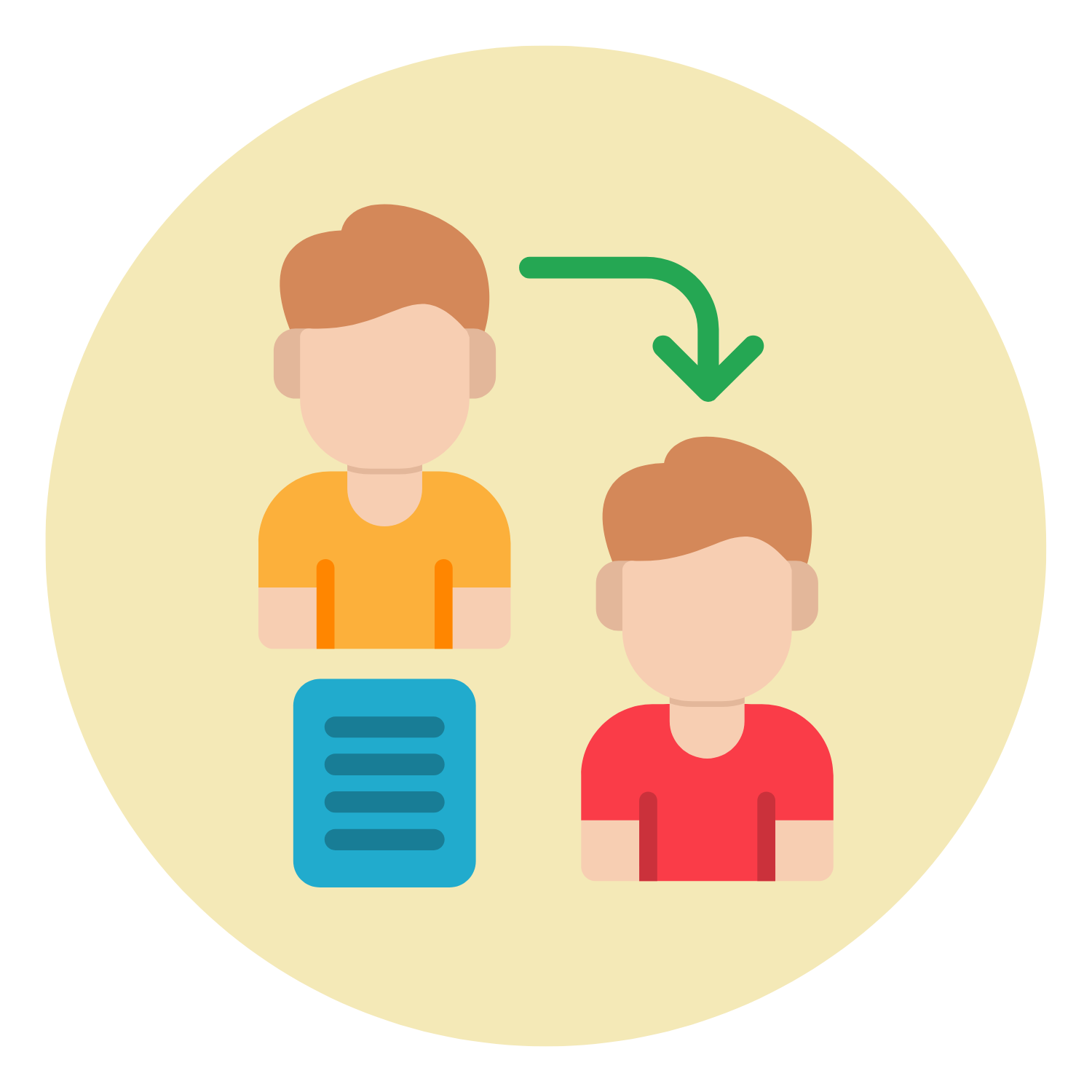
- Research local providers for each category using Yelp, Google Reviews, or trusted networks.
- Vet providers thoroughly:
- Ratings and number of reviews
- References or testimonials
- Licensing/insurance where applicable
- Record provider details in your database:
- Contact information
- Specialties/services
- Service area and typical response times
- Preferred scheduling times
- Notes on reliability, communication style, and early impressions
- Present provider options with links and side-by-side comparison tables for any categories where the executive wants a say.
- Document all research and rationale in your AI Tool's / Project Management Tool's task comments.
- Use AI Copilot for additional suggestions if any categories lack strong candidates.

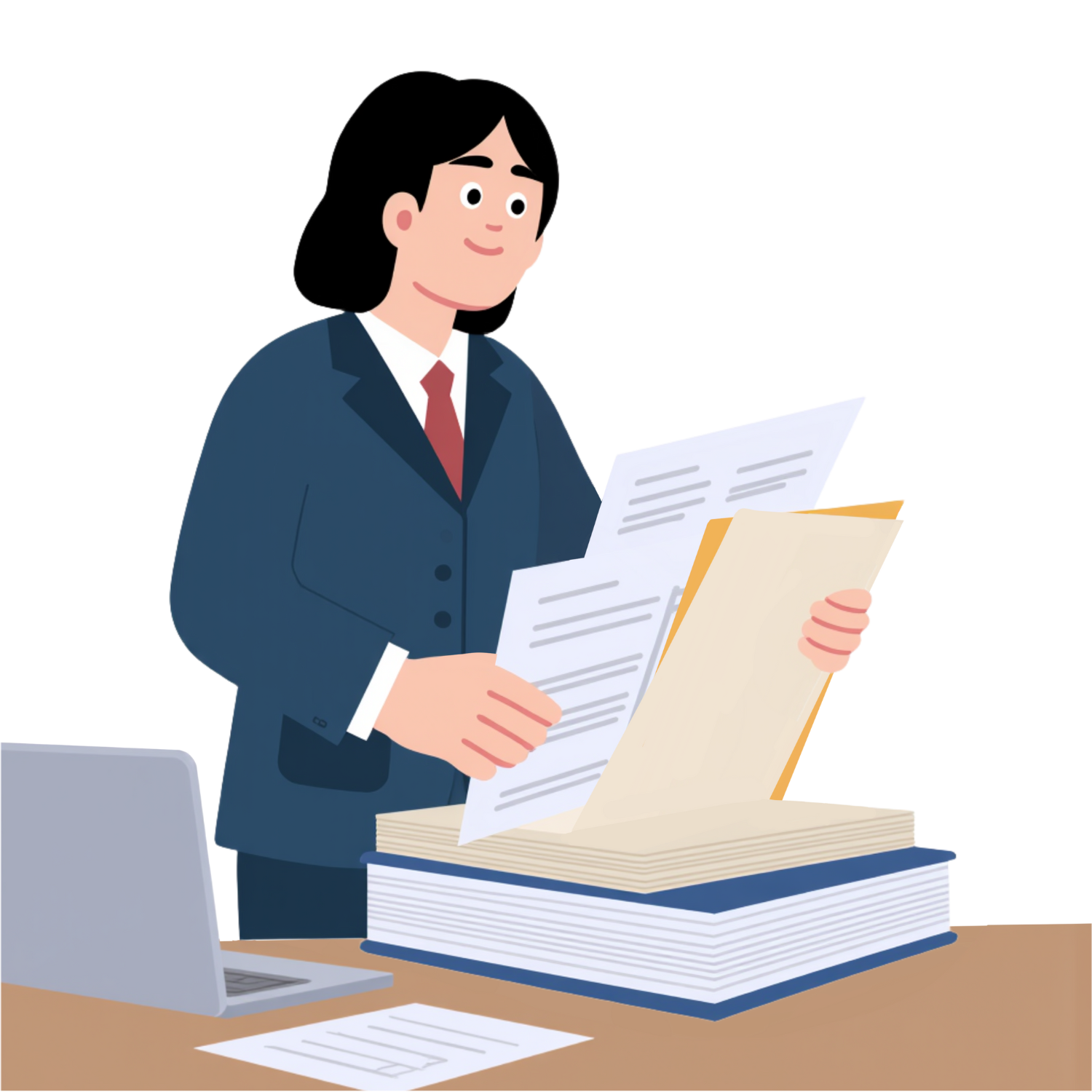
- Share the compiled provider list with the executive (or a summary view if they prefer high-level only).
- Gather feedback:
- “These are already my preferred vendors.”
- “Please remove this one.”
- “Add this provider that I’ve used before.”
- Incorporate feedback into the provider database.
- Use AI Copilot to clean up and standardize entries, ensuring consistent naming and notes.
- Log all changes and executive preferences in your AI Tool / Project Management Tool's comments.
- When a repair or maintenance need arises, consult the vetted provider list first.
- Select the appropriate vendor based on issue type, urgency, and prior performance.
- Contact and coordinate:
- Confirm scope of work
- Confirm timing and access instructions
- Align on cost expectations where possible
- Track and process payments following client-specific guidelines (direct pay, routed for approval, or executive-handled).
- Add appointments requiring presence to the executive’s calendar (if they need or want visibility).
- Document all coordination, outcomes, and any issues in your AI Tool / Project Management Tool's task comments.


- Review the provider list at least quarterly to:
- Update contact info
- Remove inactive or poor-performing vendors
- Add new providers as needed
- Use AI Copilot to create seasonal/preventive maintenance recommendations, e.g.:
- HVAC tune-up before summer/winter
- Chimney inspection before fireplace season
- Gutter cleaning before rainy season
- Share seasonal recommendations with the executive at least 2 weeks before the relevant season and confirm which items to schedule.
- Maintain a log of completed services and performance notes in the tracking system.
- Continuously refine the provider network to keep it reliable, current, and proactive.



