- Receive or self-assign the Centralize Contacts task in AI Tool.
- Gather details from the executive:
- Which platforms to consolidate (Gmail, Outlook, LinkedIn, CRM, spreadsheets, phone, etc.).
- Preferred master system (Clay, CRM, Sheets, Airtable, etc.).
- Any special privacy rules (e.g., separate “personal-only” contacts).
- Confirm access credentials or export permissions for each platform.
- Document instructions, access status, and initial notes in AI Tool comments.
- Use AI Copilot to:
- Suggest optimal import/export methods per platform.
- Recommend a categorization/tagging schema (family, VIP, investor, vendor, etc.).
Centralize All of Your Contacts Playbook

Overview / Purpose
As the EA, you are responsible for centralizing and maintaining a comprehensive, up-to-date contact database for the executive. This includes consolidating contacts from multiple sources, ensuring accuracy, standardizing formats, and enriching entries with meaningful context.
This centralized directory powers other executive workflows such as “Send emails—without having to write them,” “Comprehensive meeting bios,” and “Always-on occasion reminders.”
All related tasks are tracked in AI Tool, with all updates, decisions, and documentation logged in task comments. Use AI Copilot to identify duplicates, assist with categorization and tagging, and automate imports whenever possible.
Why this matters:
Executives often waste time hunting across email, phone, LinkedIn, and CRMs for outdated or incomplete contact info. A single, clean, enriched directory saves time, reduces errors, and becomes a powerful asset for communication, networking, and business development.
EXPECTED OUTCOMES
- All relevant contacts consolidated into one definitive directory.
- Contact details accurate, complete, and consistently formatted.
- Contacts categorized/tagged (e.g., family, VIPs, professional, vendors, investors).
- Directory regularly updated to reflect changes in the executive’s network.
- Every step documented in AI Tool task comments.
- AI Copilot leveraged for deduplication, categorization, and import automation.
When to Use / Scope
Use this playbook when you are:
- Setting up a master contact directory for the first time.
- Migrating from multiple systems into one source of truth (e.g., Clay/CRM/Sheets).
- Cleaning and recategorizing an existing contact database.
- Supporting related tasks like personalized outreach, meeting prep, and occasion reminders.
Pre-conditions
- Executive confirms which platforms should be included (e.g., Gmail, Outlook, iCloud, CRM, LinkedIn exports, spreadsheets, phone contacts).
- Access or export permissions granted for each source.
- A primary destination system chosen (e.g., Clay, HubSpot, Airtable, Google Sheets, CRM).
- Basic privacy/security expectations confirmed (e.g., which contacts should be excluded or treated as sensitive).
Roles & Responsibilities
Executive Assistant
- Owns the contact centralization project end-to-end.
- Collects and consolidates contacts from all relevant platforms.
- Runs deduplication, formatting, and categorization.
- Enriches entries with context and key dates.
- Maintains and updates the master directory on an ongoing basis.
Executive
- Approves systems in scope and access methods.
- Provides guidance on categories/tags and VIP tiers.
- Reviews spot-check samples and gives feedback on structure and detail level.
Finance / Ops / IT (if applicable)
- Supports access configuration and security.
- May integrate the contact system with other tools (CRM, email platforms).
Templates & Tools
Tools:
- AI Tool (tasks + comments + change log)
- Clay / CRM / Airtable / Google Sheets (master contact directory)
- Gmail / Outlook / iCloud / Phone contacts / LinkedIn (source platforms)
- Calendars / “Always-on occasion reminders” system (birthday/anniversary sync)
AI Copilot Power Prompts:
- “Identify duplicate contacts between Gmail and Outlook exports and suggest which records to keep.”
- “Generate categories/tags for these 200 contacts based on job titles, industries, and relationship context.”
- “Suggest an import workflow to bring LinkedIn connections into [Clay/CRM] without losing key fields.”
- “Normalize these phone numbers and job titles into a consistent format.”
Client Feedback Template:
Hi [Client], I’ve consolidated your contacts into [Clay/CRM/Sheets] and applied consistent formatting and categories. Could you review a few sample entries and let me know if this matches your preferred format and level of detail, or if you’d like any changes (e.g., tags, fields, notes)?
Success Indicators / Metrics
- 100% of client-provided platforms reviewed and synced into the master directory.
- Zero unresolved duplicate or obviously missing key contacts.
- Uniform formatting across all entries (names, emails, phone numbers, titles, addresses).
- Consistent and meaningful categorization/tags applied (family, VIP, vendor, client, partner, prospect, etc.).
- Directory updated on the client’s preferred cadence (monthly, quarterly, or continuous).
Best Practices, Tips & Pitfalls
Pro Moves
- Create a Contact Field Standardization Guide, e.g.:
- Names: First Name / Last Name, proper capitalization.
- Phone: +1 (XXX) XXX-XXXX (or client’s preferred international format).
- Titles: “CEO,” “VP of Operations,” etc., with consistent casing.
- Maintain a change log in AI Tool (what was updated, when, and how).
- Tag VIPs, high-priority contacts, and key relationships for fast filtering.
- Enrich records with:
- LinkedIn URLs
- Company names
- “How we met” notes
- Key interests/context
- Ensure important dates (birthdays, anniversaries, key milestones) are captured and synced to the “Always-on occasion reminders” system.
Top Mistakes to Avoid
- Inconsistent formatting → leads to messy data and unreliable filtering/search.
- Skipping data validation → outdated emails, wrong numbers, or stale titles persist.
- Neglecting categorization → makes targeted communication and segmentation difficult.
- Not updating regularly → directory quickly becomes obsolete.
- Ignoring privacy/security → mishandling sensitive or confidential contact details.
CLIENT FEEDBACK LOOP
After initial centralization or major updates, send:
“Hi [Client], I’ve consolidated your contacts into [Clay/CRM/Sheets] and ensured duplicates were resolved, formatting standardized, and categories applied. Could you review a few sample entries and let me know if this matches your preferred format and level of detail, or if you’d like any adjustments (tags, notes, fields)?”
Log the feedback in AI Tool task comments and refine the process and directory structure to match the executive’s preferences going forward.
Troubleshooting & Edge Cases
- Duplicate entries across platforms
- Run AI Copilot deduplication or use built-in CRM tools.
- Decide a primary source of truth (e.g., latest modified, most complete record).
- Missing fields (job title, company, phone)
- Use LinkedIn, company websites, or vendor databases to fill gaps where appropriate.
- If still unclear, leave a note (e.g., “[Title unknown – needs confirmation]”).
- Access issues
- Request authorizations early; avoid project delays.
- Clearly note which platforms are still pending access in AI Tool.
- Large imports (>5,000 contacts)
- Break into batches by source or alphabet.
- Test on a small sample first to confirm mapping and formatting.
- Conflicting contact data
- Two emails, different job titles, or multiple companies—use AI Copilot to propose a merged record and confirm if needed.
- Record secondary emails as alternates with clear labels.
- Privacy-sensitive contacts
- Flag these entries and confirm with the executive whether they should be included, masked, or stored separately.

- List all identified contact sources and their current status (access OK/pending).
- Export contacts from each platform in a safe format (CSV, vCard, etc.).
- Store raw exports in a secure folder and note links in AI Tool.
- Use AI Copilot to:
- Flag obvious duplicate sets (e.g., Outlook vs. Gmail).
- Suggest which source should be prioritized when conflicts arise.

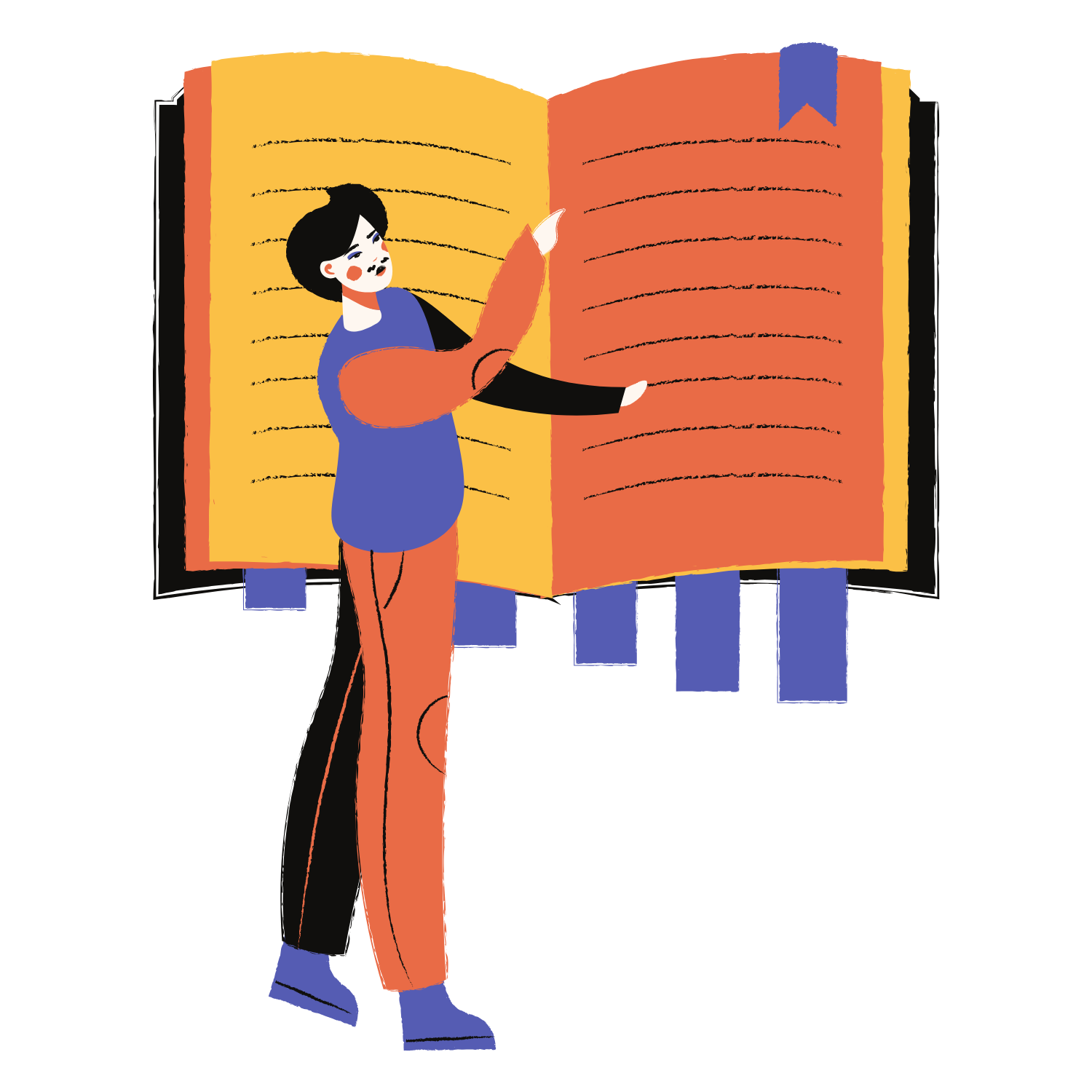
- Import/export into the chosen master directory (Clay/CRM/Sheets/Airtable).
- Ensure correct field mapping:
- Name, email, phone, company, title, notes, important dates.
- Apply uniform formatting across all records (names, phone numbers, titles).
- Run deduplication:
- Use AI Copilot or platform tools to identify duplicates and merge intelligently.
- Apply categories/tags:
- Family, friends, VIPs, clients, prospects, vendors, partners, etc.
- Document all major steps, tools used, and issues encountered in AI Tool comments.
- Share the consolidated directory (or a sample view) with the executive for review.
- Capture:
- Corrections, missing contacts, duplicates that slipped through.
- Adjustments to tags or priority levels (e.g., “mark these as VIPs”).
- Implement feedback and log changes in AI Tool.
- Use AI Copilot to:
- Enrich missing fields (e.g., company names or titles from LinkedIn).
- Suggest additional tags (industry, region, relationship type).
- Sync important dates (birthdays, anniversaries, key milestones) with the “Always-on occasion reminders” system.

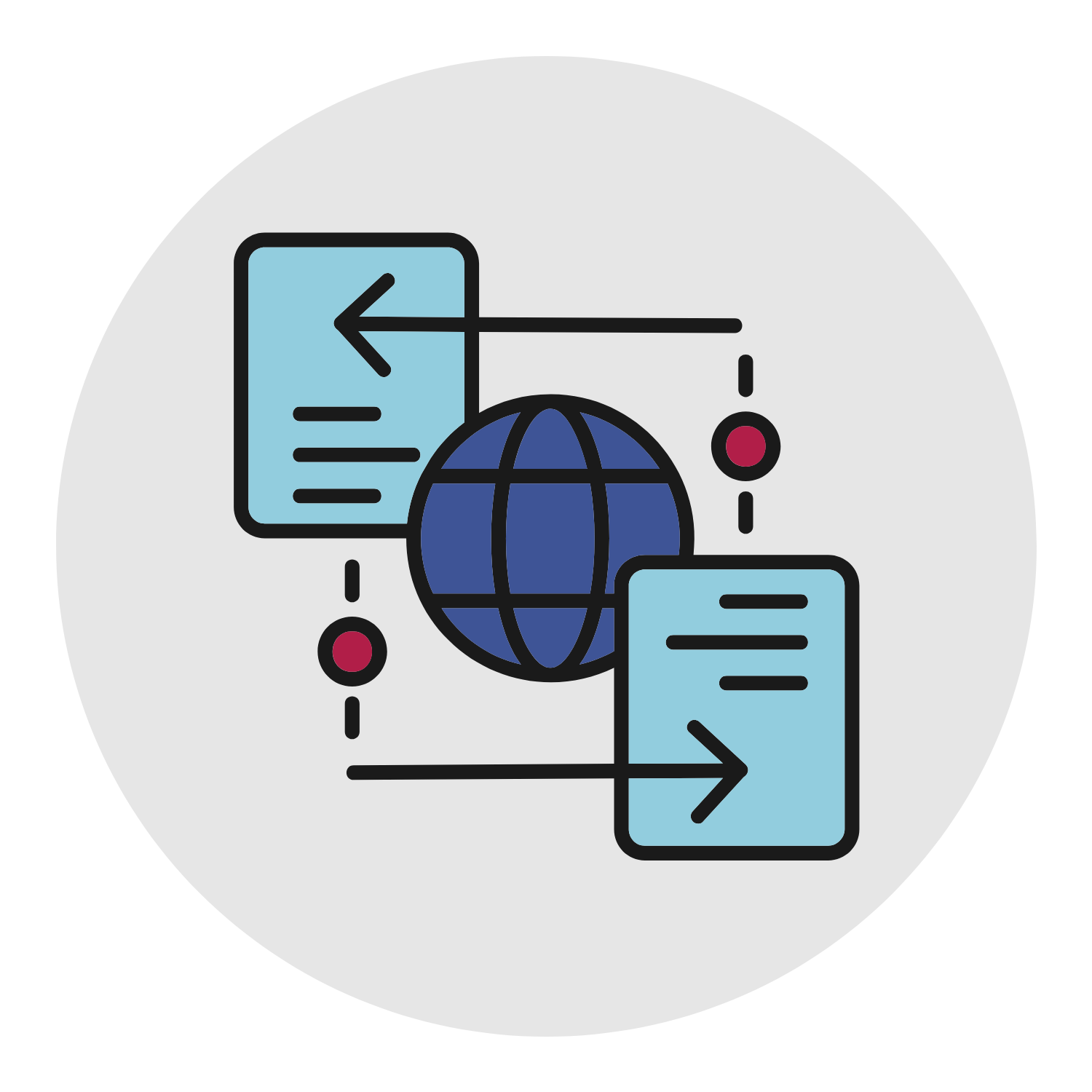
- Update the directory as new contacts are added or existing ones change (per client’s preference: real-time, monthly, quarterly).
- For each new or updated contact, ensure:
- Full name, title, company, email, and phone number are present and formatted correctly.
- Tags/categories assigned.
- Any relevant notes and important dates added.
- Use AI Copilot to:
- Flag potentially outdated/inactive contacts.
- Suggest updated information from public sources.
- Recommend better tagging for easier filtering and campaigns.
- Maintain a change log in AI Tool documenting major updates by date.
- Periodically (e.g., quarterly), present a short “directory health” update to the executive:
- of contacts
- % tagged/categorized
- Key changes (new VIPs, new vendors, major cleanups)



