- Receive or self-assign the restaurant booking task in AI Tool.
- Clarify and log in comments:
- Date and time window
- Party size
- Budget and price comfort
- Cuisine preferences and “no-go” cuisines
- Vibe: quiet / lively / “scene” / romantic / business-appropriate
- Dress code sensitivity
- Confirm dietary/allergy requirements and any accessibility needs.
- Confirm payment protocol:
- Direct payment, EA card, pre-approval needed
- Deposit/prepayment limits
- Tipping preferences (standard %, cash vs. card).
- Confirm calendar & transport needs:
- Prior and next appointments
- Pickup/drop-off points
- Parking or valet preferences.
- Use AI Copilot to summarize preferences and generate an initial target list (new/openings + a few reliable classics as backup).
Book a Table at New Restaurants Playbook
As the EA, you identify top new dining options and manage end-to-end logistics for the executive’s meal. This includes: (1) Shortlisting new or notable restaurants that fit the executive’s preferences. (2) Securing reservations (including deposits/prepayments when required). (3) Arranging transport and, when needed, coordinating line-waiting or check-in support. All research, decisions, and confirmations are documented in AI Tool. Use AI Copilot to surface new/opening restaurants, summarize reviews, flag risks (noise, dietary fit), and optimize timing and transport plans.

Book a Table at New Restaurants Playbook
Overview / Purpose
As the EA, you identify top new dining options and manage end-to-end logistics for the executive’s meal. This includes:
- Shortlisting new or notable restaurants that fit the executive’s preferences.
- Securing reservations (including deposits/prepayments when required).
- Arranging transport and, when needed, coordinating line-waiting or check-in support.
All research, decisions, and confirmations are documented in AI Tool comments. Use AI Copilot to surface new/opening restaurants, summarize reviews, flag risks (noise, dietary fit), and optimize timing and transport plans.
Why this matters:
Dining plans often collide with a busy calendar, dietary needs, timing constraints, and ambiance preferences. A proactive, well-researched booking saves the executive time, avoids friction, and elevates the experience.
EXPECTED OUTCOMES
- New restaurants matched to the executive’s preferences are researched and presented as a curated shortlist.
- Reservation is secured efficiently, with required deposits/prepayments handled according to client protocol.
- Transport/logistics (to/from, parking, line-waiting or check-in support) are coordinated in advance.
- A clear confirmation (who/what/where/when/notes) is shared with the executive and added to the calendar.
- Full documentation is maintained in AI Tool, with AI Copilot assisting research and optimization.
When to Use / Scope
Use this playbook whenever the executive asks to try new restaurants or dine at “new & notable” spots—whether for:
- Personal dinners with family/friends.
- Business meals, client dinners, or networking.
- Special occasions (birthdays, anniversaries, celebrations).
It’s especially useful in busy cities or high-demand venues where reservations, deposits, or line management matter.
Pre-conditions
- Executive has shared (or you’ve already documented) basic dining preferences and restrictions.
- Budget expectations and deposit/expense limits are clarified.
- Access to required booking tools (Resy/OpenTable, concierge, email templates, line-waiting services) is available.
Roles & Responsibilities
Executive Assistant
- Gathers preferences and constraints (schedule, dietary, vibe, budget).
- Researches and shortlists suitable “new/notable” restaurants.
- Books reservations and handles deposits per protocol.
- Coordinates transport, parking, and any line-waiting or check-in needs.
- Documents all steps and learns from feedback for future bookings.
Executive
- Confirms preferences, constraints, and final selection.
- Provides feedback after dining (what worked, what to avoid next time).
Service Providers / Vendors
- Restaurants, concierges, line-waiting services, and transport providers (car services, rideshares, valet).
Finance / Operations (if applicable)
- Approves higher deposits or prepayments when required.
- Processes reimbursements and reconciles receipts.
Templates & Tools
Tools:
- AI Tool (tasks + comments)
- Resy, OpenTable, restaurant/concierge apps
- Google Maps / Uber / Lyft / local car services
- Yelp, Google Reviews, Eater/Infatuation/Time Out lists, TikTok/IG discovery (if appropriate)
- Calendar (Google/Outlook) for event creation
AI Copilot Power Prompts:
- “Based on these preferences, list 5 new or trending restaurants within 20 minutes of [location], including noise level and best dishes.”
- “Summarize recent reviews for [Restaurant] and flag concerns for [gluten-free/vegan/low-noise] diners.”
- “Given the executive’s schedule, propose reservation times and transport ETAs with 10-minute buffers to/from these events.”
Client Feedback Template:
Hi [Client], your reservation is set for [Restaurant] on [Date/Time] for [# of guests]. I’ve added all details (address, host contact, transport, notes) to your calendar and AI Tool.
Quick check: Was the restaurant choice and timing aligned with your preferences? Anything you’d like me to adjust for future bookings (cuisine, vibe, timing, or location)?
Success Indicators / Metrics
- Shortlist delivered within agreed SLA (e.g., 24–48 hours) with 3–5 strong options.
- 100% of dietary and special requirements captured in reservation notes.
- Zero missed bookings due to waitlist/cutoff—backups held when risk is high.
- Calendar event created with full details; transport ETA aligned with prior and next meetings.
- Post-dining feedback is consistently “meets expectations” or above, and logged for future picks.
Best Practices, Tips & Pitfalls
Pro Moves
- Present options in a clean comparison table with links (menus, reviews, maps, booking pages).
- Hold a backup reservation at a comparable venue/time when demand is high or waitlist-only.
- Add buffer time between meetings and seating; coordinate transport using live-traffic ETA.
- Capture and reuse seating preferences (corner banquette, patio, quieter area, bar vs. table).
- Maintain a “New & Notable” list by city with notes on vibe, booking difficulty, and dietary friendliness.
Top Mistakes to Avoid
- Not verifying preferences (dietary, ambiance, noise, accessibility) before booking.
- Doing shallow research that only hits big-name lists and misses better-fit openings.
- Ignoring logistics (travel time, parking, tight turnarounds between appointments).
- Vague reservation notes that omit key info like allergies, occasion, or seating needs.
- No reconfirmation or reminders, risking awkward check-ins or missed bookings.
CLIENT FEEDBACK LOOP
After booking (or after the first visit to a new venue), send:
“Hi [Client], your reservation is set for [Restaurant] on [Date/Time] for [#]. I’ve added the details (address, host contact, transport, notes) to your calendar and AI Tool. Was the selection and timing aligned with your preferences? Anything you’d like me to adjust for future bookings (cuisine, vibe, location, timing)?”
Record their feedback in AI Tool and update the executive’s dining preference profile (cuisine likes/dislikes, noise tolerance, seating preferences, deposit comfort, timing buffers) to improve every subsequent booking.
Troubleshooting & Edge Cases
- No availability:
- Offer alternate times/dates.
- Place the executive on the waitlist.
- Hold a backup at a similar venue/time.
- Deposit required:
- Confirm limits and approvals beforehand.
- Save receipts and cancellation policy details in AI Tool.
- Severe weather + outdoor seating:
- Confirm heaters/cover.
- Pre-arrange an indoor backup or alternative restaurant.
- Tight schedule between events:
- Prioritize nearby venues with predictable service.
- Pre-book transport and request a table near exit if necessary.
- Walk-in only spots:
- Use line-waiting/check-in services or send trusted contact to hold place in line.
- Large parties or private rooms:
- Request minimums, set menus, AV needs, and confirm BEO (Banquet Event Order) and deadlines.
- VIP / privacy needs:
- Request discreet seating, confirm privacy norms (no photos, low-visibility table), and use aliases if appropriate.
- Accessibility requirements:
- Verify step-free access, restroom location, and table spacing before confirming.

- Build a shortlist of 3–5 new or notable spots that match the preferences and timing.
- For each option, pull details:
- Location and ETA from prior meeting
- Cuisine and key dishes
- Ambiance, noise level, and dress code
- Recent ratings/press or writeups
- Price range
- Booking method (Resy / OpenTable / direct / concierge)
- Deposit/cancellation policy
- Log research notes, links, and any screenshots or key quotes into AI Tool.
- Use AI Copilot to:
- Surface trending openings in the area.
- Summarize reviews and flag noise/dietary issues.
- Propose optimal seating times based on schedule and venue patterns.


- Present a side-by-side comparison table including:
- Restaurant name (with link)
- Cuisine and vibe
- ETA from prior location
- Ratings/reviews highlight
- Price range
- Deposit/cancellation policy
- Your recommendation (e.g., “Best for quiet, GF-friendly.”)
- Capture the executive’s selection and any special instructions in AI Tool:
- Occasion (birthday, anniversary, business dinner).
- Special messages (dessert note, card, flowers).
- Seating preferences (corner booth, outdoor, low noise).
- Use AI Copilot to tidy up notes and ensure everything is captured for booking.
- Book using the agreed method:
- Resy/OpenTable app
- Direct call or email
- Hotel concierge or third-party services
- Add detailed reservation notes:
- Dietary restrictions and allergies
- Table/seating preferences
- Accessibility needs
- Occasion text and any surprises (dessert message, name spelling, etc.)
- Contact number on file for day-of.
- Handle deposits or prepayments per client protocol and save receipts.
- Coordinate transport:
- Book car service or rideshare with pickup time based on live-traffic ETA + buffer.
- Note parking/valet details and any costs.
- Share driver/car details if applicable.
- Arrange line-waiting or early check-in support for walk-in/FCFS venues.
- Save and log:
- Booking code or email confirmation
- Host/manager contact details
- Cancellation window and penalty terms
- All of the above into AI Tool comments.
- Create a calendar event with:
- Restaurant name + address + map link
- Reservation time and requested arrival time
- Confirmation code
- Host/contact name and phone
- Party size and seating notes
- Occasion notes
- Transport details and pickup time
- Dress code and any special considerations.
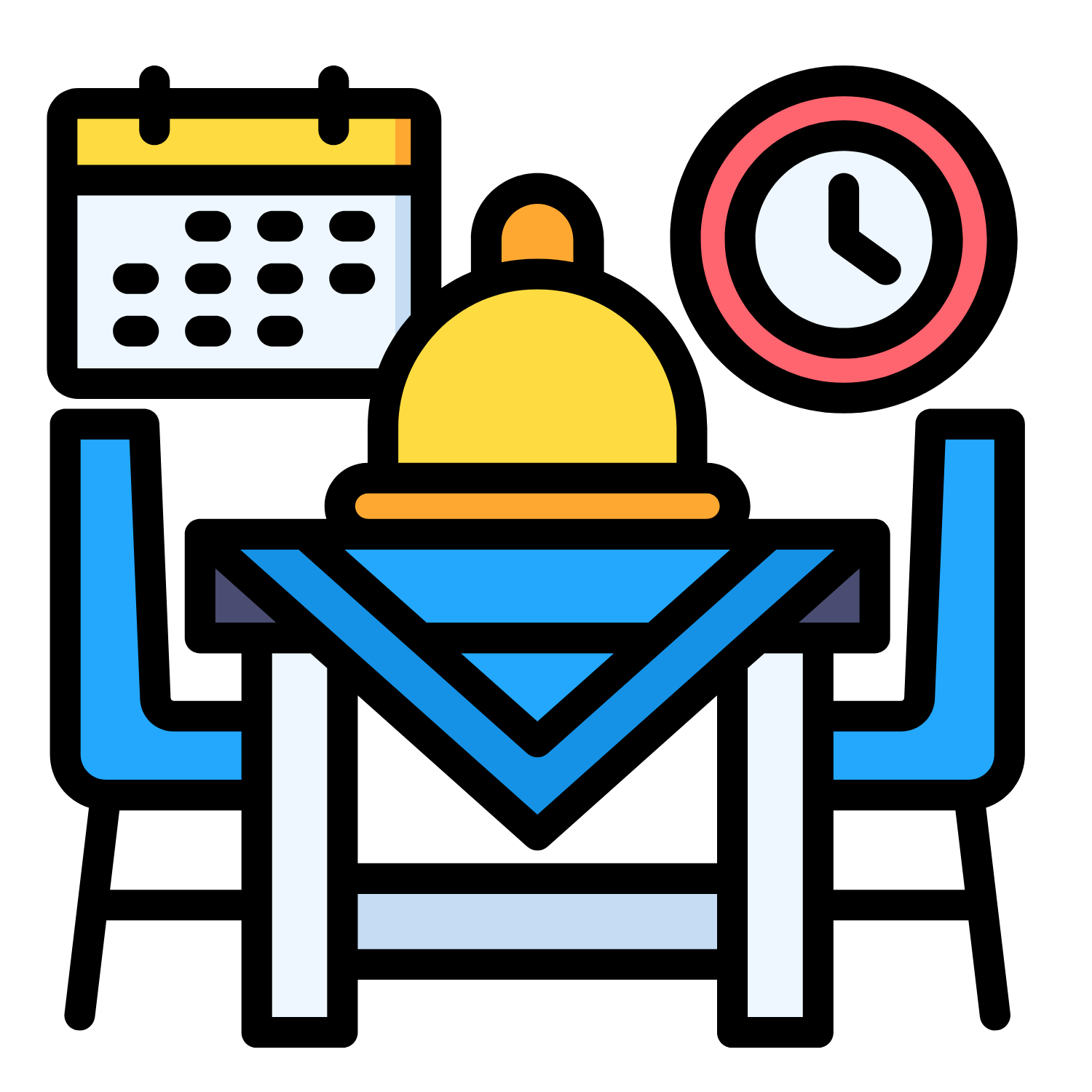
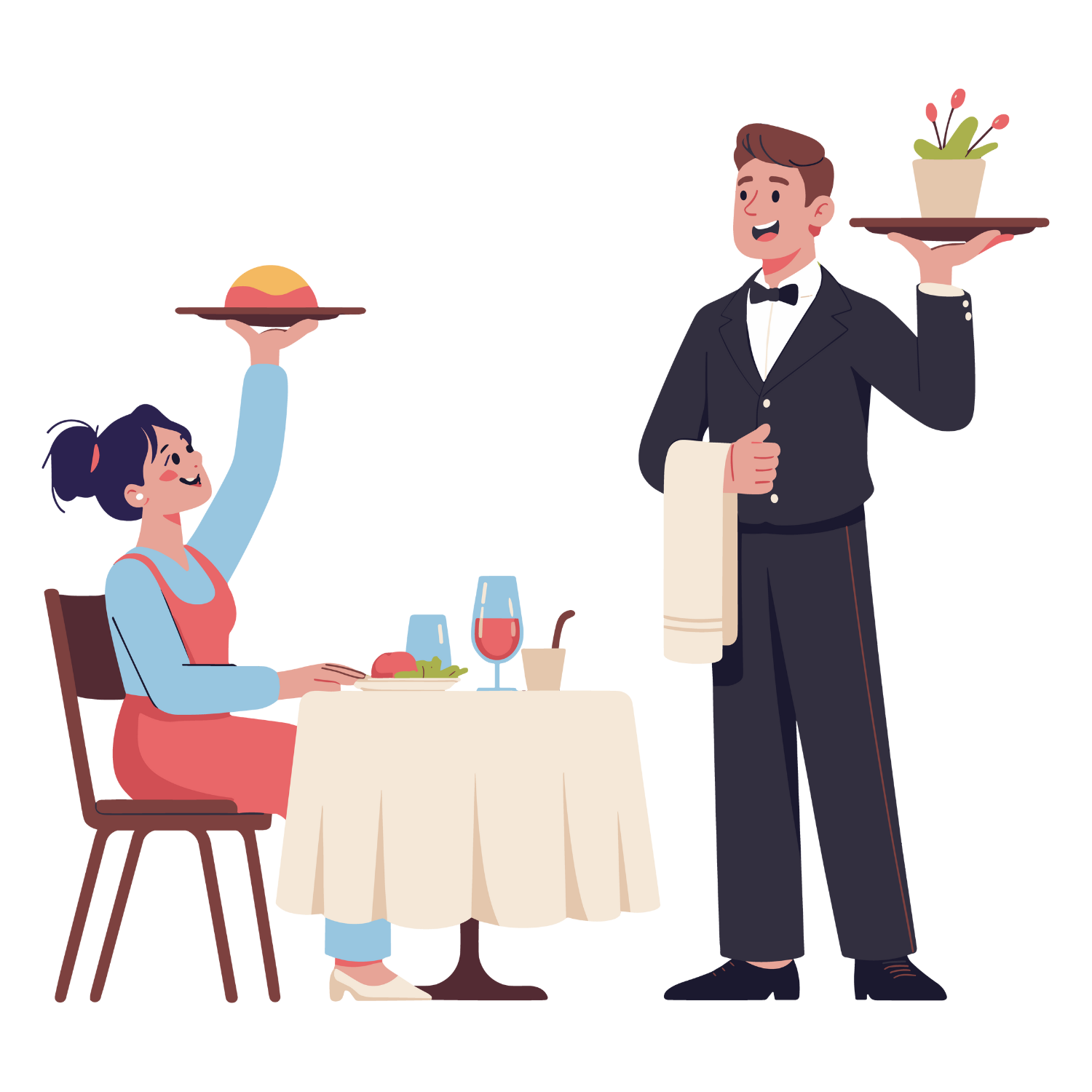
- Day-of, reconfirm with the venue:
- Party size
- Reservation time
- Seating and dietary notes
- Occasion details (if any).
- Send the executive a concise day-of brief:
- Time and address
- Map link
- Reservation name and confirmation code
- any transport details (pickup time, driver, valet instructions)
- Notes on dress code or vibe if relevant.
- After dining, request feedback:
- Food quality and service
- Noise level and ambiance
- Fit with their preferences.
- Log feedback in AI Tool comments and update:
- Restaurant’s status in your “New & Notable” or “Go-To” list (keep/avoid).
- Tags for noise level, dietary fit, and occasion suitability.
- Reuse this feedback to refine future shortlists.



