- Review the client’s note or voice message in the AI Tool/Project Management Tool.
- Document and confirm:
- Recipient(s) names and accurate mailing addresses.
- Preferred vendor (TouchNote, PostSnap, MyPostcard, etc.) and any backup vendors.
- Frequency (monthly by default, or custom cadence).
- Preferred message tone (casual, humorous, sentimental, spiritual, etc.).
- Handwriting style preferences (e.g., more cursive vs. print-style fonts).
- Payment method (EA card, vendor account, or client-managed).
- Confirm photo-sharing setup:
- Shared album access (Google Photos, iCloud, etc.).
- Whether specific event/trip albums should be prioritized.
- Use AI Copilot to draft clarifying questions for any missing info (addresses, tone limits, vendor choice).
- Create a Postcard Tracker (Sheet/Airtable) and link it in the AI Tool/Project Management Tool task.
Auto-Send Hand-Written Postcards Playbook

Overview / Purpose
As the EA, you ensure the executive’s parents (or other loved ones) regularly receive personalized postcards created from the executive’s photo library. You:
- Manage photo selection from shared albums.
- Draft warm, personal messages in the executive’s voice.
- Coordinate with postcard vendors to print and mail “handwritten-style” cards.
- Track each postcard cycle from draft to delivery.
All details, approvals, and confirmations are documented in the AI Tool/Project Management Tool (task + comments), and a dedicated Postcard Tracker is maintained for visibility. AI Copilot is used to draft messages, generate variations, and keep tone consistent with prior approvals.
Why this matters:
Thoughtful, physical mail is a powerful way to stay emotionally connected, but busy executives rarely have time to do it themselves. By automating and managing the entire process, you help the executive strengthen relationships with loved ones in a warm, consistent, and low-effort way.
EXPECTED OUTCOMES
- A personalized postcard is mailed monthly (or at the agreed frequency).
- Photos are chosen from the client’s shared album(s) and feel timely and meaningful.
- Messages are drafted in the client’s preferred tone, reviewed, and approved quickly.
- Delivery is tracked and confirmed (or issues resolved promptly).
- All actions are logged in the AI Tool/Project Management Tool and the Postcard Tracker.
- AI Copilot is used to support message drafting, tone consistency, and idea generation.
When to Use / Scope
Use this playbook when the executive wants to:
- Maintain regular, heartfelt contact with parents, grandparents, or other loved ones.
- Share travel moments, family updates, or everyday snapshots in a tangible way.
- Automate ongoing “touches” without needing to remember each month.
Pre-conditions
- Recipient(s) and mailing address(es) are confirmed.
- Preferred postcard vendor(s) selected and payment method set up.
- Photo-sharing system set up (e.g., Google Photos, iCloud, shared album).
- Executive’s message tone preferences and boundaries (what’s in/out of scope) are clear.
Roles & Responsibilities
Executive Assistant
- Owns the monthly postcard cycle end-to-end.
- Selects photos, drafts messages, coordinates vendor orders, and tracks deliveries.
- Keeps the Postcard Tracker updated and ensures tone consistency.
- Uses AI Copilot to produce message drafts and variations.
Executive
- Approves initial setup (vendor, frequency, tone).
- Reviews and approves monthly photo/message drafts (ideally in ≤2 minutes per cycle).
- Provides feedback on tone, photo choices, and recipient reactions.
Vendors / Services
- Postcard vendors (e.g., TouchNote, PostSnap, MyPostcard) that print and mail cards.
- Backup or digital vendors for contingency (e.g., digital cards if postal delays).
Templates & Tools
Tools:
- AI Tool/Project Management Tool (tasks, comments, approvals, links).
- Postcard vendor platform(s) (TouchNote, PostSnap, MyPostcard, etc.).
- Shared photo albums (Google Photos, iCloud, Dropbox, etc.).
- Postcard Tracker (Google Sheets/Airtable) with columns:
- Date
- Recipient
- Album Used
- Photo Selected
- Message Draft
- Client Approval (Y/N + date)
- Order Placed (Y/N + confirmation #)
- ETA
- Delivered (Y/N + date)
- Notes
AI Copilot Power Prompts:
- “Draft 3 affectionate postcard messages for parents using a casual, warm tone.”
- “Suggest creative captions for this travel photo of [location].”
- “Generate a seasonal postcard message for [holiday] that feels personal and handwritten.”
- “Rewrite this message to sound more like [Client]: slightly playful, but still heartfelt.”
Client Feedback Template:
Hi [Client], I’ve placed this month’s postcard order (photo + message are logged in your Postcard Tracker). Did the tone and style feel like “you”? Anything you’d like me to adjust (more casual, more detailed, shorter/longer) for future postcards?
Success Indicators / Metrics
- 100% of scheduled postcards sent on time according to the chosen frequency.
- Client review/approval can be completed within ~2 minutes per cycle.
- Zero missed deliveries due to outdated addresses or vendor breakdowns (issues are caught and corrected).
- Client rates message tone as “authentic” and aligned with their voice.
- Postcard Tracker is always up to date with each order cycle.
Best Practices, Tips & Pitfalls
Pro Moves
- Build a photo rotation system:
- Solo photos of the client.
- Group family shots.
- Candid moments.
- Scenic or travel photos tied to recent trips or seasons.
- Keep a short list of seasonal/holiday hooks (birthdays, anniversaries, holidays) and suggest themed postcards proactively.
- Maintain a backup vendor list in case the primary vendor has technical or shipping issues.
- Maintain a log of which photos and messages have been used to avoid repetition.
- Offer to pre-schedule multiple months at once if the client expects a busy or travel-heavy period.
Top Mistakes to Avoid
- Generic, templated messages that don’t feel personal.
- Using outdated addresses—failing to confirm when moves or care facility changes occur.
- Missing big overlapping occasions (holidays, birthdays) that would be ideal card opportunities.
- Poor quality control—failing to review vendor previews for layout, cropping, or font issues.
- Skipping clear approvals, leading to messages or photos that don’t align with the client’s taste.
CLIENT FEEDBACK LOOP
After the first 1–2 postcard cycles, send:
“Hi [Client], I’ve placed your latest postcard order (photo + message are recorded in your Postcard Tracker). Did the message tone and vendor style feel right and ‘like you’? Is there anything you’d like me to adjust going forward—photo type, message length, tone, or frequency?”
Log responses in the AI Tool/Project Management Tool comments and update the Postcard Tracker and your internal guidelines so future postcards continue to feel authentic, thoughtful, and fully aligned with the executive’s preferences.
Troubleshooting & Edge Cases
- Vendor delays or errors:
- Contact vendor support, document issue, and propose a digital backup (e-card or email with photo) when appropriate.
- Photo album lacks variety:
- Use evergreen backup photos or kindly remind the client to add new photos.
- Message rejected by client:
- Use AI Copilot to generate 2–3 alternative drafts quickly; confirm new tone direction.
- Shipping issues (lost or very late delivery):
- Track via vendor; request resend if necessary; log outcome in Postcard Tracker.
- Multiple recipients:
- Either send the same card to each recipient or tailor individual messages and/or photos per client preference.
- International addresses:
- Account for longer shipping times and adjust ordering cadence (e.g., send earlier in the month).
- Sensitive photos or topics:
- Confirm with the client before sending anything potentially too personal or emotionally charged.
- Handwriting mimic unavailable:
- Choose the closest available “handwritten-style” font and note this constraint to the client.
.png)
- At the agreed time each month, open the shared album(s).
- Select 1–2 standout photos:
- Prefer recent or meaningful images (trips, milestones, cute everyday moments).
- Draft a short, personal message (3–5 sentences), leaving space for:
- Client “signature” (e.g., “Love, [Name]”).
- Optional seasonal or event references.
- Use AI Copilot to:
- Suggest warm, affectionate, or light-humored phrasing.
- Generate 2–3 variations quickly so the client can “pick one” instead of editing heavily.
- Share with the client for quick approval:
- Photo A + primary message option.
- Photo B as a backup, if appropriate.

.jpg)
- Client reviews and either:
- Approves chosen photo + message as-is, or
- Requests small edits (shorter/longer, more casual, more specific).
- Implement edits and reshare if needed (aim for minimal back-and-forth).
- Log the approval details in the AI Tool/Project Management Tool comments:
- Final photo selection.
- Final message text.
- Date/time of approval.
- Update the Postcard Tracker (Approved? Y/N, date, version).
- Place the order with the chosen vendor:
- Upload the approved photo.
- Paste the approved message into the “handwritten-style” area.
- Select the handwriting font or mimic option that best matches client preference.
- Confirm recipient address and shipping country.
- Finalize payment per client protocol and save:
- Order confirmation number.
- Estimated delivery date.
- Record the order in:
- AI Tool/Project Management Tool (comment with confirmation + ETA).
- Postcard Tracker (Order Placed, ETA, vendor used).
- Notify the client that the order has been placed and share the ETA.
- Optionally, check in after the estimated delivery window to confirm the postcard arrived (via client or recipient feedback).

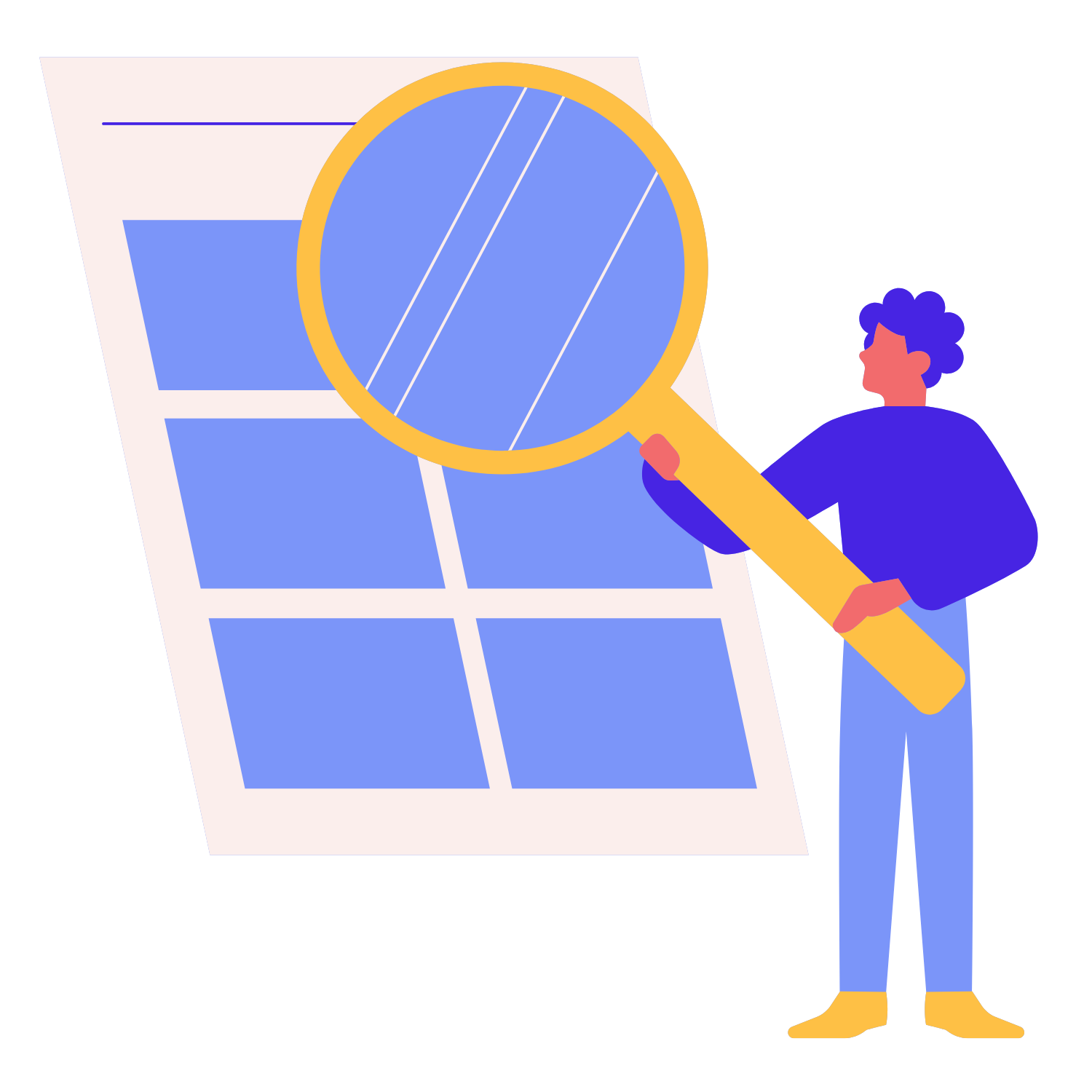
- Repeat the cycle monthly (or at agreed frequency).
- When new trip/event photos are available, prioritize these to keep postcards feeling current.
- Maintain a delivery log in the Postcard Tracker, noting:
- Delivered dates.
- Any delays or issues.
- Conduct a quarterly check-in with the client to confirm:
- Frequency still feels right (more/less often).
- Tone is aligned with how they want to show up with loved ones.
- Vendor reliability and style are satisfactory.
- Address updates (moves, seasonal addresses, care facility changes).
- Log feedback in the AI Tool/Project Management Tool and adjust:
- Tone guidelines.
- Vendor selection or backup options.
- Photo style rotation rules.



