- Review the client’s instructions in the AI Tool/Project Management Tool.
- Confirm and log:
- Platform for daily check-ins (WhatsApp, Slack, SMS, email).
- Exact time of day for delivery (consider time zones and calendar patterns).
- 3–4 measurable daily goals (e.g., “Outreach to 3 prospects,” “30 minutes of reading,” “10 minutes of exercise”).
- Whether to share results with an accountability partner (who, how often, which level of detail).
- Any payment/logistics needed for automation tools.
- Use AI Copilot to:
- Draft clarifying questions for any vague or broad goals.
- Suggest crisp, measurable goal phrasing.
- Open or customize a tracking sheet template (1 row per day, 1 column per goal, plus notes).
- Document all final decisions in AI Tool/Project Management Tool comments and link the tracking sheet.
10-Second Accountability Check-Ins Playbook
As the EA, you help the executive stay consistently focused on their quarterly personal and professional goals by managing lightweight, daily accountability check-ins. These are intentionally designed to take only ~10 seconds for the executive to complete, maximizing compliance with minimal friction.

10-Second Accountability Check-Ins Playbook
Overview / Purpose
As the EA, you help the executive stay consistently focused on their quarterly personal and professional goals by managing lightweight, daily accountability check-ins. These are intentionally designed to take only ~10 seconds for the executive to complete, maximizing compliance with minimal friction.
You are responsible for:
- Setting up the accountability system (platform, spreadsheet, cadence).
- Sending daily check-in prompts at the agreed time.
- Logging responses and tracking goal completion.
- Compiling and sharing weekly summaries (and sending to an accountability partner if applicable).
All progress and decisions are documented in the AI Tool/Project Management Tool (task + comments). AI Copilot supports goal clarification, phrasing optimization, and motivational summaries.
Why this matters:
Executives often set quarterly goals but lose momentum without a simple accountability structure. This system keeps their attention on what matters every day, without requiring long status updates, and gives them clear, measurable progress with almost no time cost.
EXPECTED OUTCOMES
- Daily accountability check-ins delivered at the agreed time on the chosen platform.
- Client replies with quick Y/N (yes/no) per goal in ~10 seconds.
- Responses logged accurately in the accountability spreadsheet.
- Weekly performance summary drafted and shared with the executive (and accountability partner, if applicable).
- System and progress clearly documented in the AI Tool/Project Management Tool.
- AI Copilot used to refine goals, generate check-in scripts, and summarize weekly performance.
When to Use / Scope
Use this playbook when the executive wants consistent execution on:
- Quarterly personal or professional goals.
- Habit-building (e.g., prospecting, reading, exercise, family time).
- Key daily behaviors that compound into larger outcomes.
It applies whether goals are work-focused, personal, or mixed, as long as they can be measured with simple daily “Did I / Did I not?” responses.
Pre-conditions
- Executive confirms the 3–4 daily goals they want to track (or agrees to refine them with your help).
- Preferred communication platform and time of day chosen (Slack, WhatsApp, SMS, email, etc.).
- Agreement on whether results are shared with an accountability partner and how (email, Slack, weekly report).
- A tracking template is set up (e.g., Google Sheets) and linked in the AI Tool/Project Management Tool.
Roles & Responsibilities
Executive Assistant
- Designs and configures the accountability system (platform, sheet, cadence).
- Sends daily check-in messages and occasional follow-ups.
- Logs responses and keeps records organized and accurate.
- Drafts weekly summaries and shares them proactively.
- Uses AI Copilot to refine goal wording, check-in phrasing, and motivational summaries.
Executive
- Defines or approves daily goals.
- Responds to daily check-ins with quick Y/N answers.
- Provides feedback on timing, tone, and usefulness of the system.
Accountability Partner (if applicable)
- Receives weekly or periodic reports.
- Supports the executive’s commitment through encouragement and awareness.
Templates & Tools
Tools:
- AI Tool/Project Management Tool (task + comments + link log).
- Messaging platform: Slack, WhatsApp, SMS, email, or similar.
- Google Sheets or Airtable (accountability tracking sheet).
- Automation tools if approved (Slack workflow, scheduled messages, etc.).
AI Copilot Power Prompts:
- “Rephrase this vague client goal into a measurable daily action: [goal].”
- “Generate 5 concise, motivational check-in messages for [platform] based on these goals.”
- “Summarize this week’s spreadsheet into a short, motivational performance report for the client.”
- “Draft a polite, non-guilt-inducing follow-up message if the client hasn’t replied to today’s check-in.”
Client Feedback Template:
Hi [Client], I’ve been running your daily accountability check-ins this week and logging everything in your tracking sheet. Are the timing, format, and tone working the way you prefer? Would you like me to adjust the goals, wording, or schedule to make this even more effective and lightweight?
Success Indicators / Metrics
- 100% of daily check-ins sent on time.
- ≥90% response rate logged over each week.
- Weekly summaries delivered consistently by the agreed deadline.
- Executive feedback confirms the system feels “lightweight and effective,” not burdensome.
- Goals are revisited/updated each quarter and archived properly in the tracking sheet.
Best Practices, Tips & Pitfalls
Pro Moves
- Schedule check-ins using built-in message scheduling or automation for consistency.
- Use clear, binary prompts aligned to each goal (e.g., “Did you do X?”).
- Add simple weekly trend visuals (percentages or bar charts) in the sheet to make progress obvious.
- Use AI Copilot to keep wording fresh, encouraging, and concise.
- Suggest quarterly reflection prompts when updating goals (e.g., “What worked? What needs adjusting?”).
- Discreetly coordinate reports with an accountability partner while respecting privacy boundaries.
Top Mistakes to Avoid
- Inconsistent timing — sending at random times undermines habit formation.
- Overcomplicating check-ins — long messages or open-ended questions kill compliance.
- Vague goals — non-measurable goals lead to confusion and fuzzy logging.
- Inconsistent logging — not updating the spreadsheet daily weakens trust in the system.
- Ignoring feedback — failing to adjust tone, platform, or timing when the client flags friction.
CLIENT FEEDBACK LOOP
At the end of the first week—or after any major change—send:
“Hi [Client], I’ve been running your daily 10-second accountability check-ins and logging everything into your tracking sheet. Are the timing, format, and weekly summaries working the way you prefer? Would you like me to adjust tone, goals, or delivery platform to make this even more useful and lightweight?”
Log all feedback in the AI Tool/Project Management Tool and refine the system so it stays effective, sustainable, and aligned with the executive’s working style.
Troubleshooting & Edge Cases
- Client misses multiple days:
- Rather than escalating pressure, send a supportive weekly note acknowledging the lapse and inviting a reset.
- Goal phrasing unclear or demotivating:
- Use AI Copilot to reword goals into clear, achievable daily actions; confirm with the client.
- Accountability partner changes:
- Update sharing settings and ensure future reports go to the new partner without leaking old data.
- Client feels overwhelmed:
- Offer to temporarily reduce the number of tracked goals (e.g., from 4 to 2) to rebuild consistency.
- Multiple platforms requested:
- Default to one primary platform for the check-in; keep logging centralized in the spreadsheet.
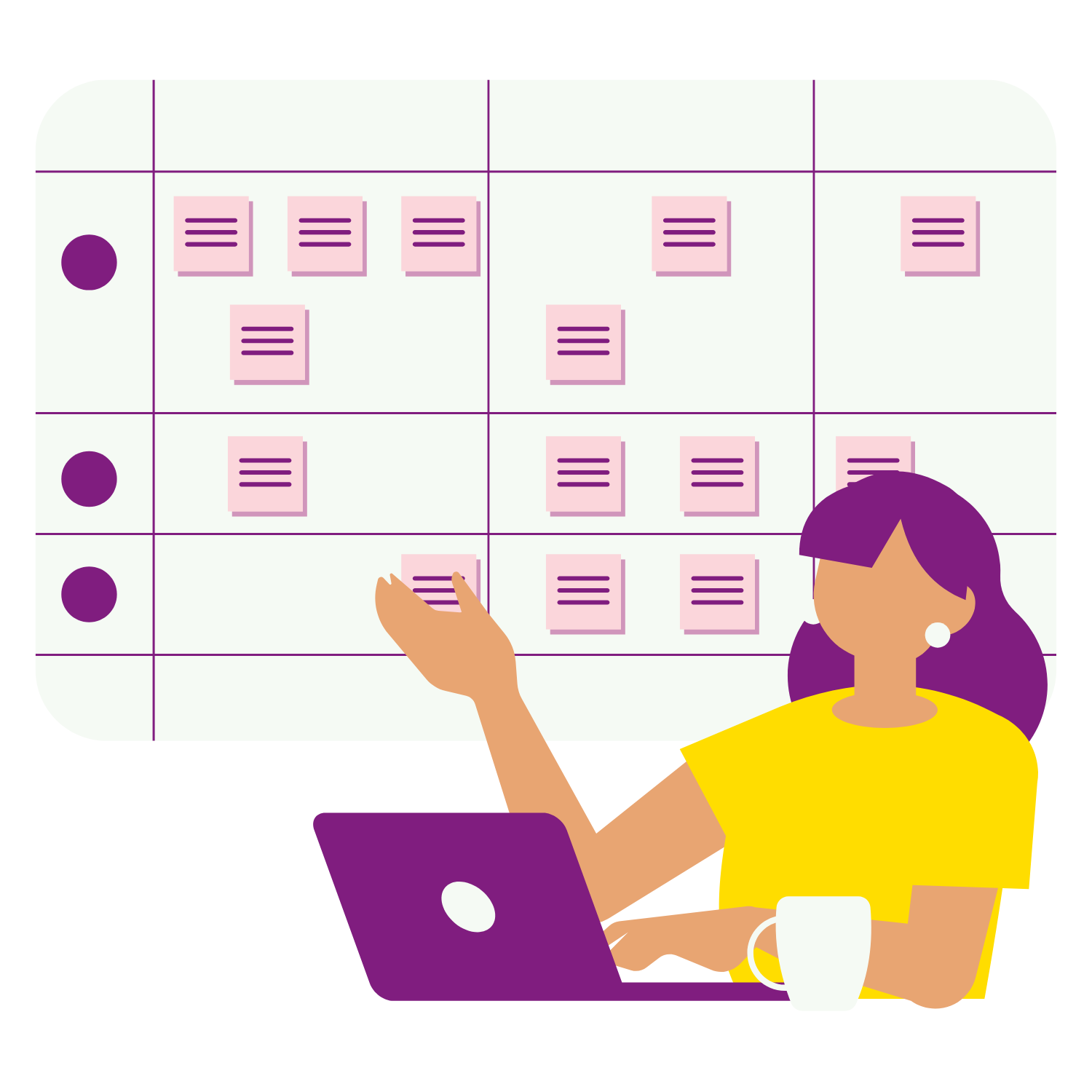
- At the agreed time each day, send a short accountability check-in via the chosen platform.
- Example:Daily Check-In ✅
- Completed 2 key project tasks?
- Reached out to 3 prospects?
- Updated Asana board?
- Reply Y/N for each — takes ~10 seconds.
- Example:Daily Check-In ✅
- Note in the AI Tool/Project Management Tool that the check-in was sent (if not automated).
- If no reply within the agreed window (e.g., 12–24 hours), send a light, non-pressuring follow-up per client preference.
- Use AI Copilot to:
- Rotate message phrasing so it doesn’t feel robotic or stale.
- Draft follow-ups that are supportive rather than guilt-inducing.
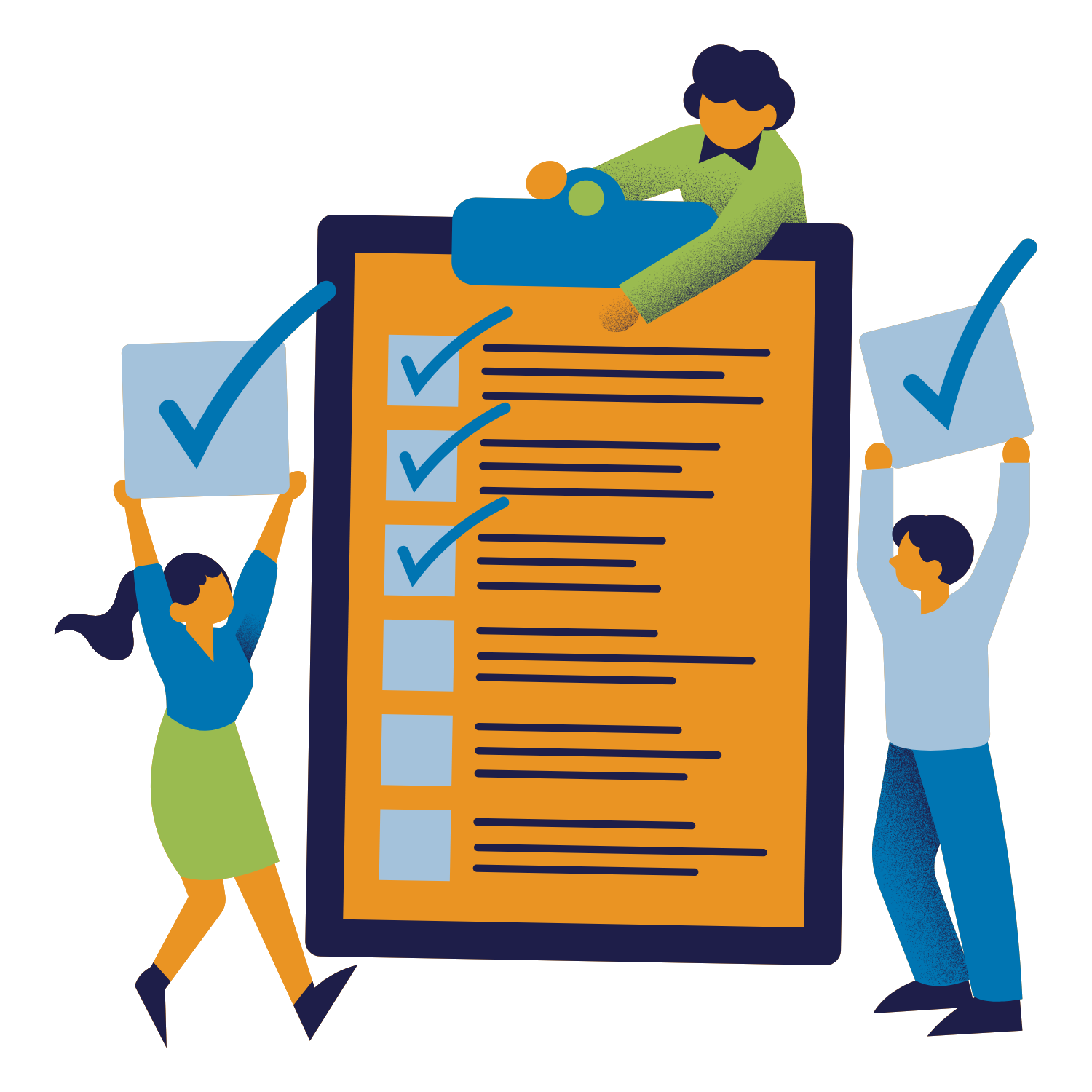

- Log the client’s responses into the tracking spreadsheet:
- Mark each goal as Y (completed) or N (not completed).
- If no response, mark as No Response.
- If relevant, add a brief note (e.g., “Travel day – agreed lighter expectations”).
- Add a quick daily log in the AI Tool/Project Management Tool comments (e.g., “Oct 5: 2Y/1N recorded”).
- Ensure logging happens same day or next morning to keep records current.
- At week’s end, review the spreadsheet and calculate:
- Total Y/N counts per goal.
- Consistency % for each goal (e.g., 5/7 days = 71%).
- Use AI Copilot to draft a motivational weekly summary, such as:
- Weekly Performance Summary 📊
- • Project tasks: 6/7 days ✅
- • Prospect outreach: 5/7
- • Asana updates: 7/7 🎯
- Great work — your consistency is building real momentum. Next week, we’ll aim to close the gap on outreach.
- Share the summary via the agreed platform (and CC or send separately to accountability partner if applicable).
- Update the AI Tool/Project Management Tool task with:
- Weekly summary text
- Link to the tracking sheet
- Any notes about trends or adjustments to discuss.


- Continue the daily check-in + logging + weekly summary cycle.
- At the start of each quarter (or as agreed), prompt the client to review and update their goals.
- Use AI Copilot to:
- Draft a goal-reset reminder message.
- Suggest frameworks for setting or adjusting goals (e.g., “1 Professional, 1 Health, 1 Relationship, 1 Personal Growth”).
- Refine any new goals into clear, measurable daily actions.
- Archive completed quarters in the spreadsheet (separate tab or file) for long-term tracking.
- Capture all goal updates, preference changes, and structural tweaks in AI Tool/Project Management Tool comments.



